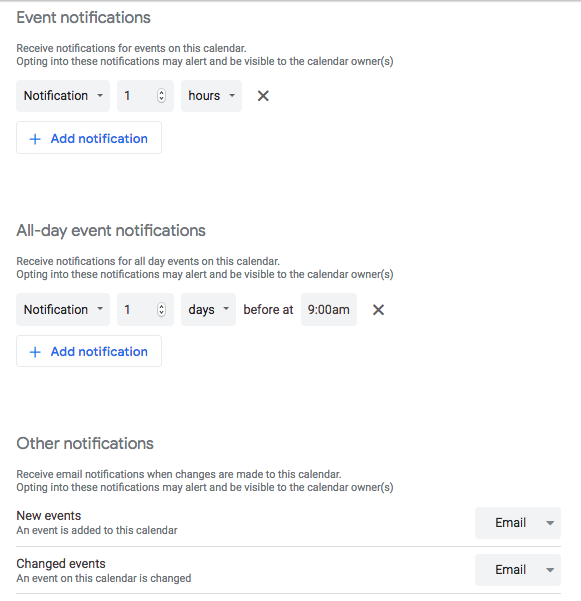Friday, July 28, 2023
Wednesday, July 12, 2023
Never miss a deadline!: Add the Barnard Academic Calendar to your gBear calendar with one click!
Worrying about keeping track registration dates, add/drop deadlines, p/d/f and W deadlines, and the like?
The Registrar has you covered with its Google Calendar version of the Academic Calendar -- you can add this to your gBear calendar with just one click! Registration and add/drop periods for fall are already added in, so this will help you ASAP
I'm in! How can I add the Barnard Academic Calendar to my gBear Calendar?
1. Go to https://barnard.edu/academic-calendar (or, honestly, just google-search "Barnard Academic Calendar")
2. Click on View Barnard's academic calendar on Google Calendar (note: you must be logged into gBear to access this!).
3. In the google calendar that opens, go to the bottom right-hand corner and click on the blue square with the white plus sign (you'll know you're in the right place because when you hover your mouse there, text saying "Add to Google Calendar" will pop up).
3. In the google calendar that opens, go to the bottom right-hand corner and click on the blue square with the white plus sign (you'll know you're in the right place because when you hover your mouse there, text saying "Add to Google Calendar" will pop up).
4. Once you've added the calendar, set up notifications. Some recommended settings:
Subscribe to:
Posts (Atom)
-
Tow Summer Research Fellowship Application Deadline: March 8, 2024 The Tow Summer R...
-
1. Fulfill your PE requirement if you haven't yet. Register online and be sure to attend the first class meeting. PE courses may initi...
Additional Support for Students
Dear Students, We are reaching out to our Barnard student community in light of the takeover of Hamilton Hall this morning. This is a ti...